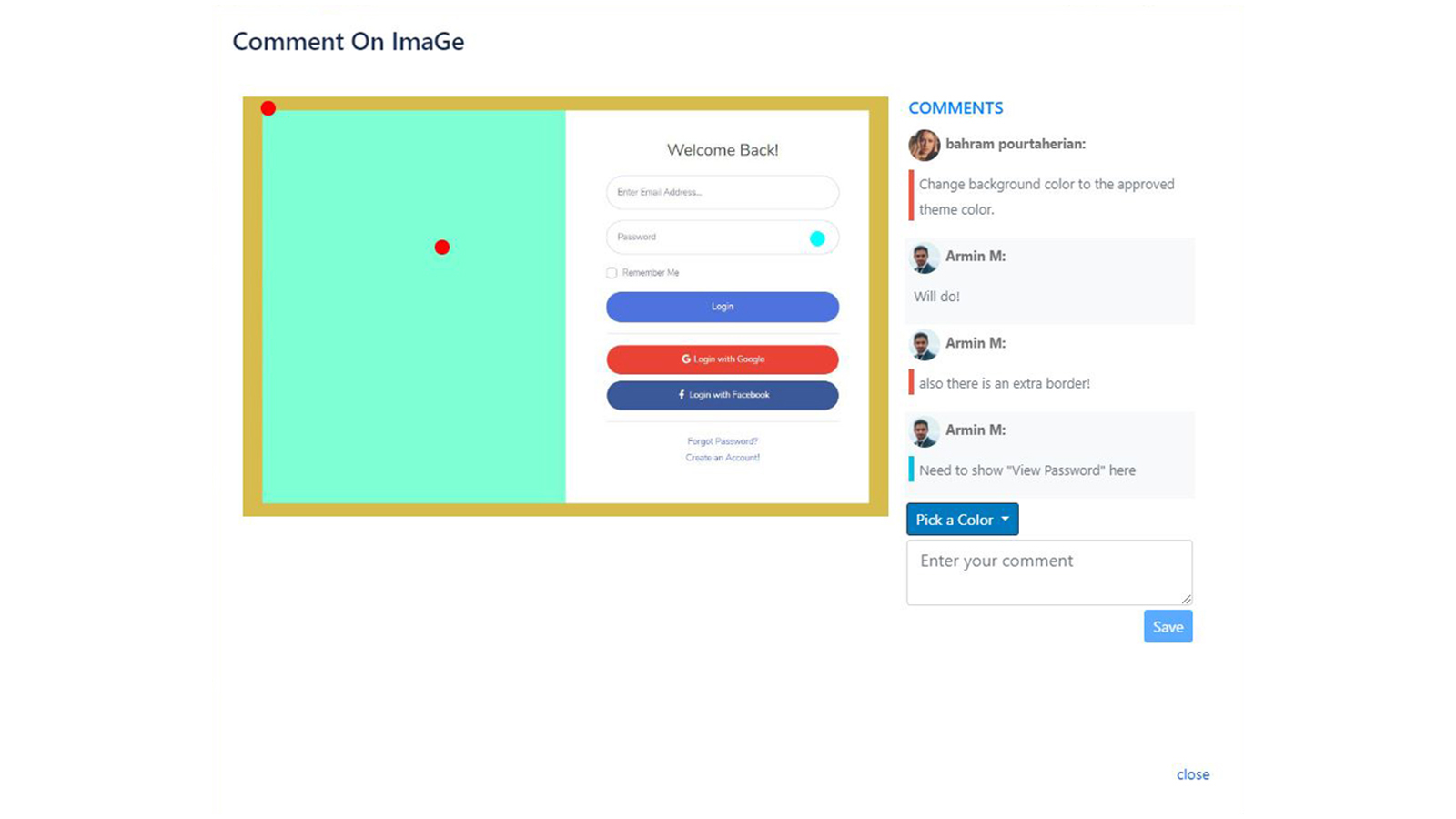Comment on Image
For Jira Cloud
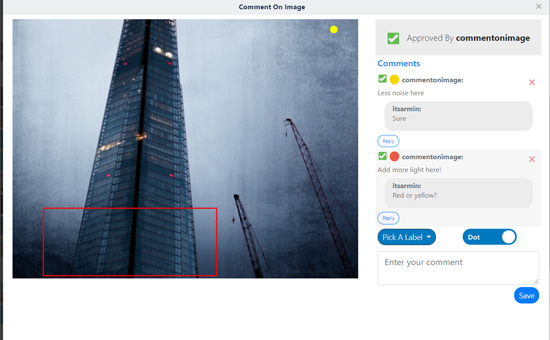
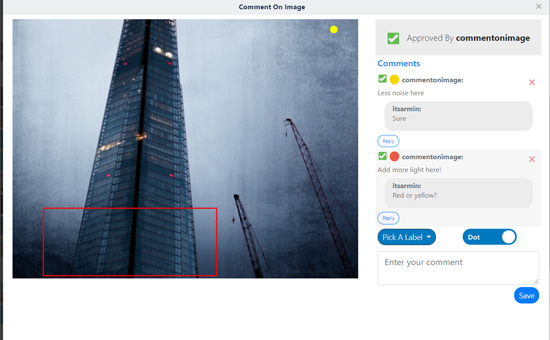
"Comment on Image" simplifies the complex process of image feedback by keeping comments and change requests all in one place.
First, activate comment on image by clicking on the ... then click on "Comment On Image".
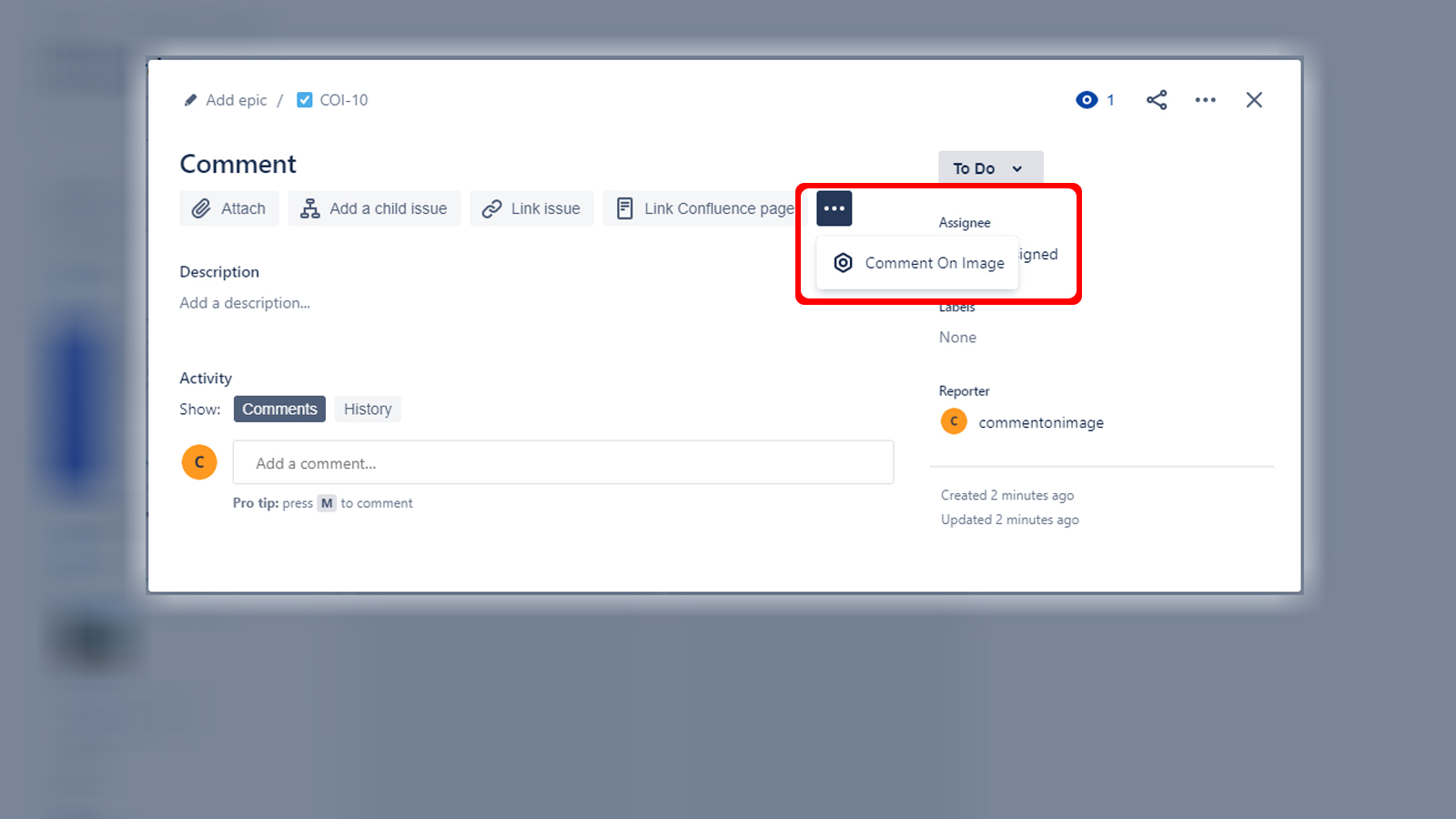
This App will add a section in issues and automatically loads all attached images with a "comment" button on them; clicking on each image will open a window which allow users to directly add comments on wherever they specify on the image.
If there are comments on any image, it will show how many comments was added to the image.
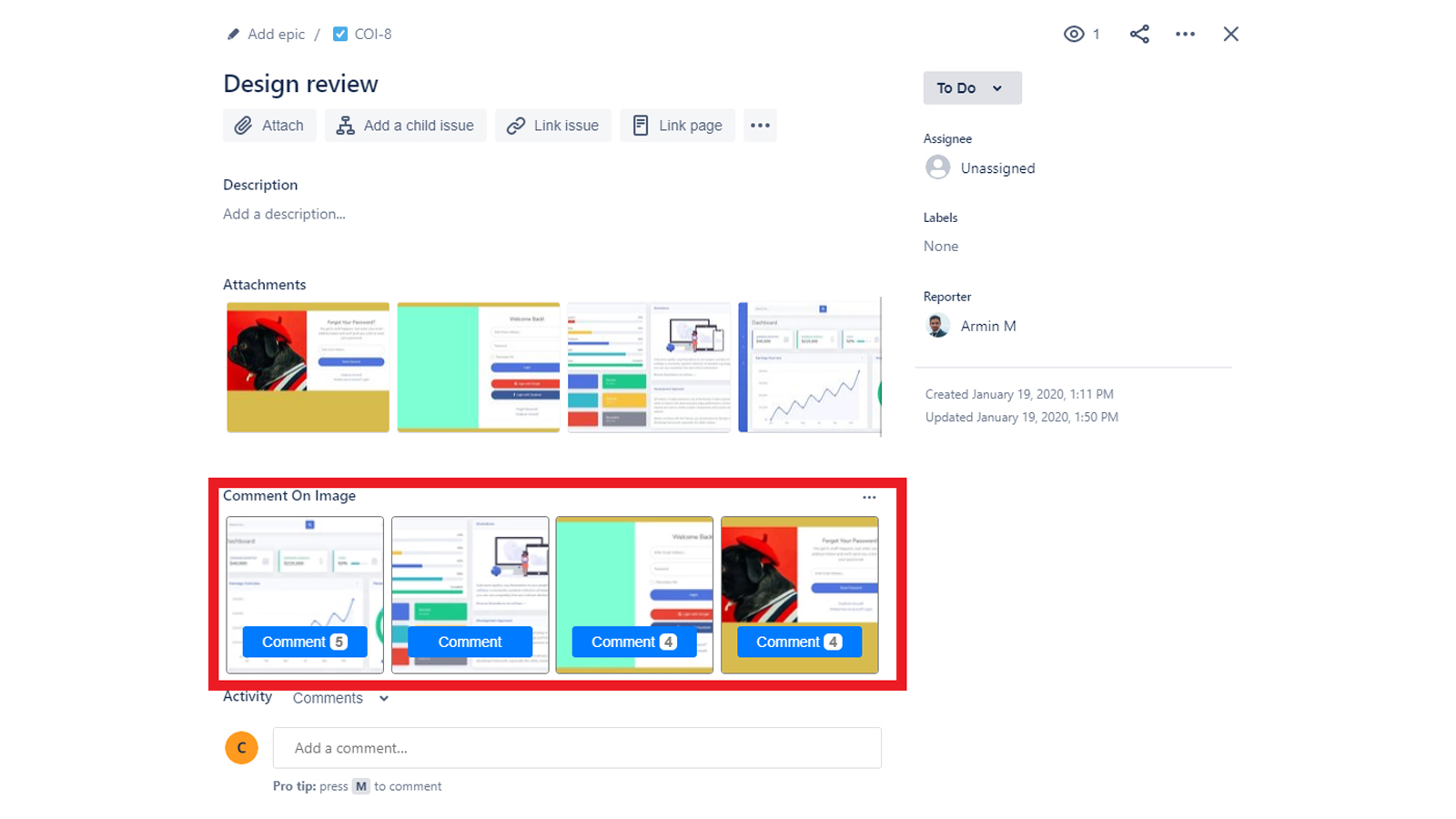
Users have the option to pick a color and point to anywhere on the image for their comments as a simple color coding, or simply leave a comment without pointing anywhere.
By clicking on the point, or the comment, user can find what comment belong to which circle, or each comment are pointing to which circle.