3D Viewer Power-Up
For Trello
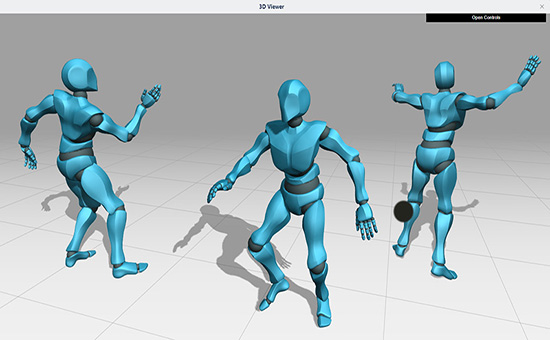
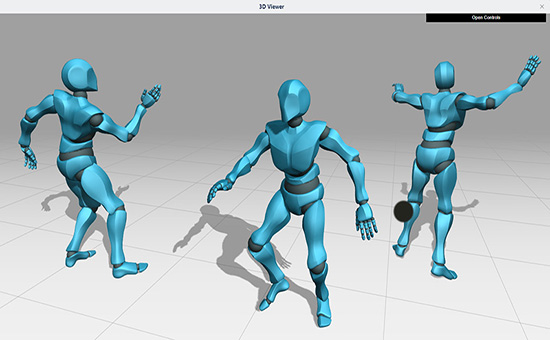
3D viewer Power-up is suitable for anyone who works with 3d assets, enabling you to view 3D files directly in Trello.
This Power-Up will add a "View 3D" button in front of all uploaded supported 3d files in the card; which allow users to open a window to view 3d files directly in Trello.
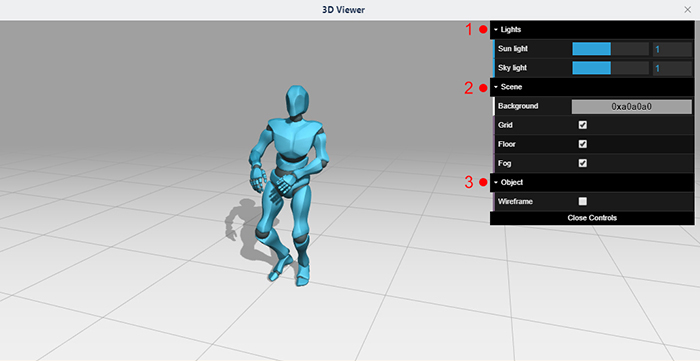
FBX files will automatically load material colors (and textures if exported embedded) and animations if assigned. If you want to see assigned textures in non-embedded FBX file, you must also upload all assigned textures in the same card; then the Power-up will automatically find them and assign them for you.
In this version, you can only see objects with plane white material, with optional UV map texture on them, to see UV layout.
In this version, you can only see the extruder path and print path.
View files in wireframe or solid format.