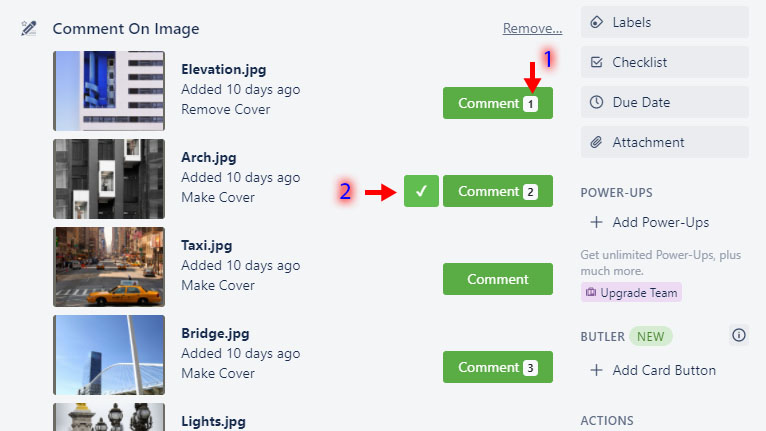Comment on Image
For Trello
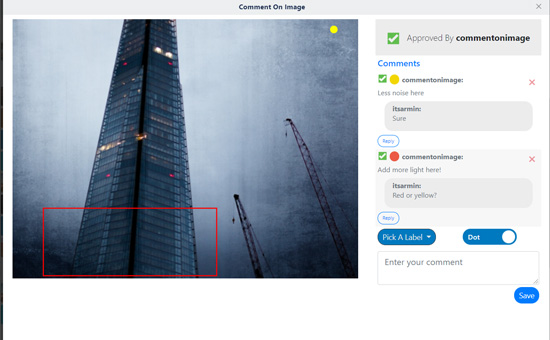
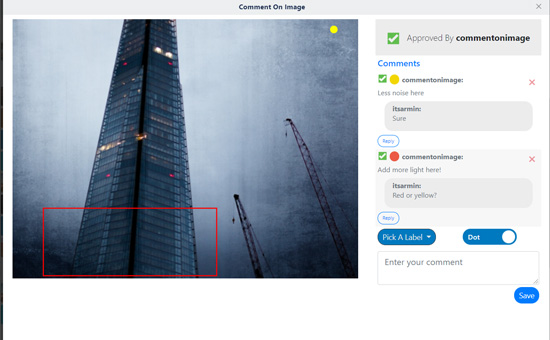
Simplify and consolidate image feedback, proofing, and approval. Simultaneously view, annotate, and comment on images.
When you add "Comment On Image" Power-Up to your Trello Board, you will see a section in your Cards with all of your uploaded images and a "Comment" button in front of them.
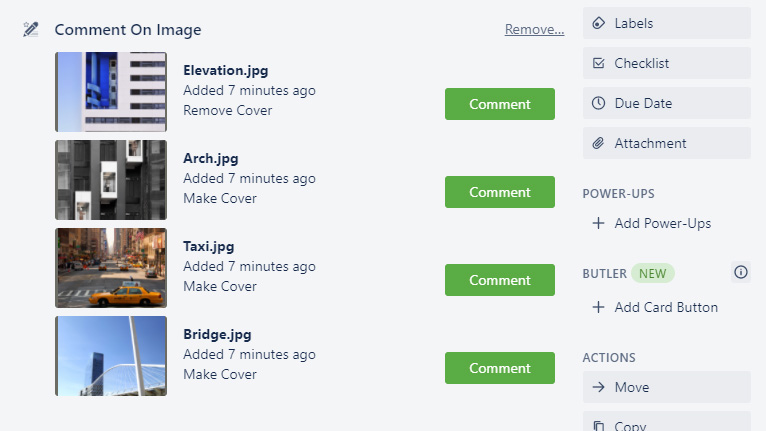
Click on "Comment" button to open the comment window.
There are three ways to comment on the image: Comment on the overall image, comment on a point on the image, or comment on an area of the image.
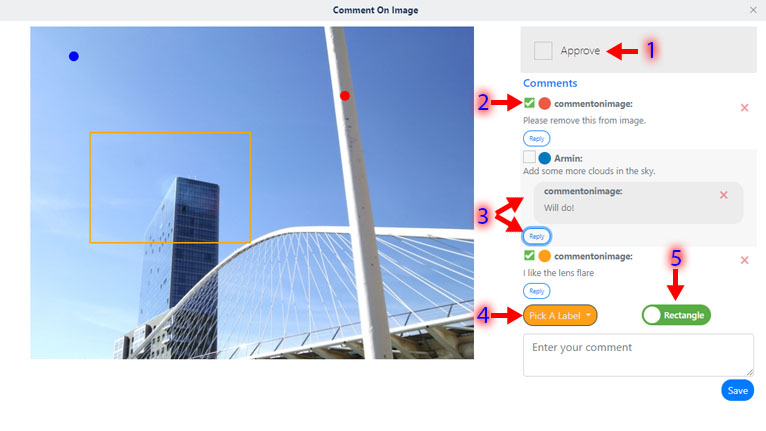
You can also see the number of comments added to each image on the "Comment" button.